Taiwan Ministry of Transport Highway Administration
How We Achieved 100% Adoption by Embracing Excel
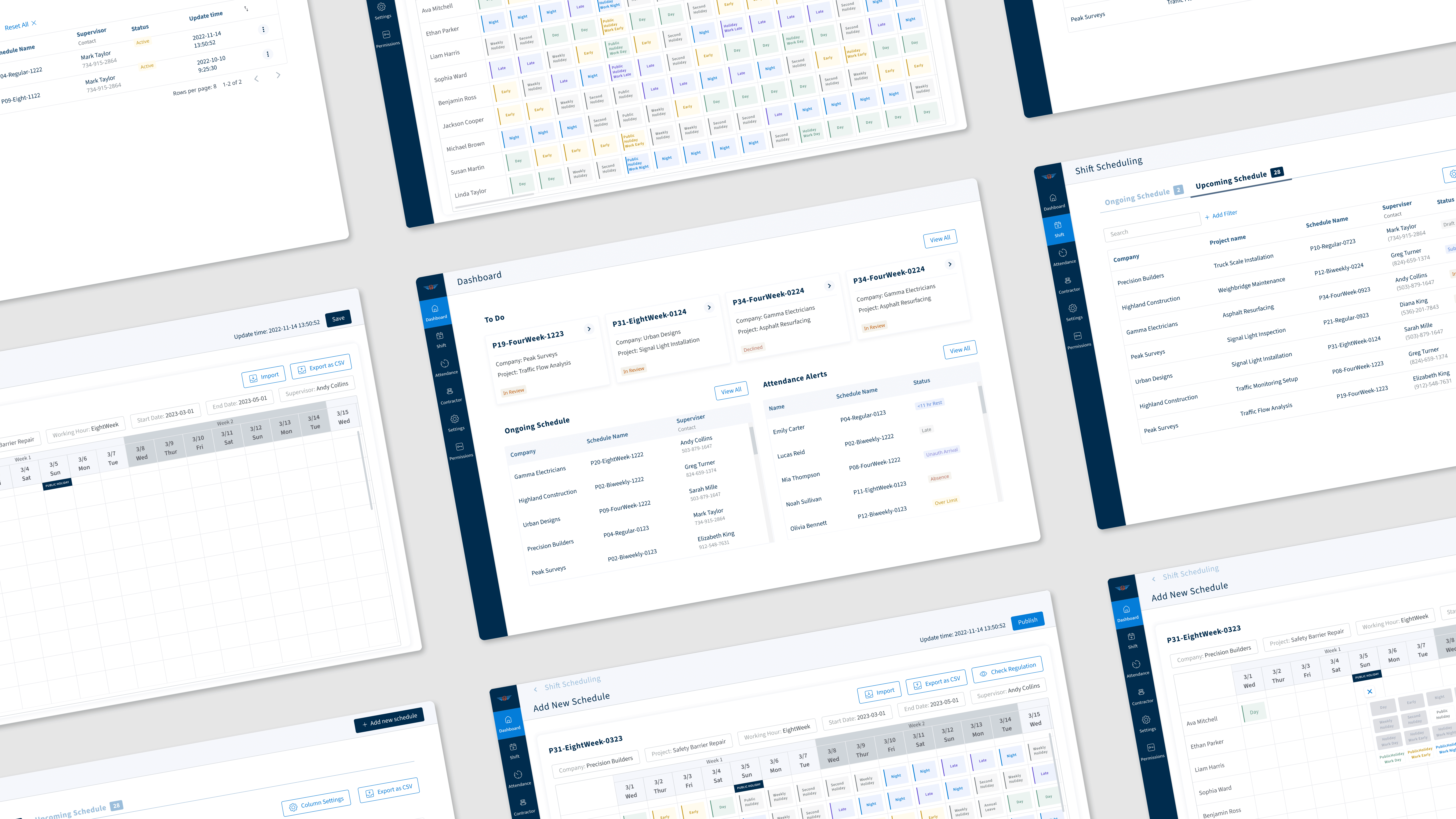
Goal
Full Migration from Excel-based contractor schedule management to a centralized digital system.
Constraint
Too costly, too disruptive, and met with user resistance.
Impact
→ 100% adoption in 4 months
→ Approvals for schedule 30% faster
→ Compliance tracking fully automated
→ Delivered under budget
01 Overview
The Highway Administration under Taiwan’s Ministry of Transport relied heavily on Excel and email to manage contractor shifts. This led to version conflicts, legal compliance risks, and time-consuming approvals. We were initially tasked with building a fully digital scheduling platform. But two weeks into testing, we realized the real challenge wasn’t technical—it was behavioral.Instead of replacing Excel, we reoriented our strategy to finding the right balance between change and familiarity.
Duration
4 months (Jan 2022 – May 2022)
Team
1 Product Manager
1 Product Designer (me)
2 Engineers
02 Challenge
Contractor schedules had to follow strict labor law limits—daily hours, breaks, and consecutive days. But the original process was:
Schedules were made in Excel, sent via email, and verified by hand.
No shared source of truth meant multiple versions and frequent delays.
In emergencies, no visibility into which workers were eligible substitutes.
Process Overview

03 Pivot
What We Tried (and Why It Didn’t Work)
Early interviews showed how deeply Excel was embedded—everyone had custom macros, templates, and habits. Even after trying to mimic those in a new system, usability tests made it clear: no two users used Excel the same way, and trying to replace it only added friction. Engineering echoed this. Rebuilding Excel’s flexibility in-browser would be brittle, expensive, and hard to scale. So we paused and asked: What are we actually trying to fix?
Too costly to build
A fully centralized system would have taken months and far exceeded our budget. For a government project with fixed funding and short timelines, this level of investment was inefficient and unnecessary for solving the core problem.
Too disruptive to workflows
The original system required users to abandon Excel and adapt to a new interface. It broke existing workflows, increased cognitive load, and created friction for project leads, who felt the tool slowed them down.
Too slow to drive adoption
Rebuilding Excel functionality delayed delivery without adding clear value. Users were already efficient in Excel. Forcing them to switch tools created resistance — so we shifted focus to supporting the parts of their process that actually needed fixing.
04 Reframe
Instead of building an all-in-one replacement, we made a strategic shift: support users' existing workflows rather than forcing entirely new ones. We asked: What exactly is breaking—and what can we reinforce without disrupting what already works? This led us to focus on:
• Preserving familiar workflows to reduce friction
• Strengthening weak points like compliance, version control, and visibility
• Minimizing cognitive load by layering enhancements onto what users already knew
05 Solution
With this new mindset, we refined our focus. Instead of overhauling the entire system at once, we targeted the biggest pain points first:
Role-based workflows tailored for Leads and Scheduling Managers to match their processes.
Dashboard provides real-time data, alerts, and to-do lists for streamlined monitoring and quick action.
Direct scheduling enabled users to edit schedules directly within the system.
Flexible scheduling allowed import/export, letting users update schedules in Excel or the system interchangeably.
06 Impact
100% system adoption in 3 months
No retraining was needed. Adoption grew organically because the system worked with—rather than against—existing habits.
30% faster shift approvals
What once took hours now happened in minutes, thanks to real-time visibility and automatic validation.
Reduced compliance risk
System-level checks ensured legal adherence before issues occurred, significantly reducing HR workload.
Delivered under budget
By avoiding duplication of Excel’s features, we cut unnecessary dev work and focused on reducing operational drag.
07 Reflection
Designing for Operational Trust
In government infrastructure, users don’t want new tools — they want to trust that nothing will break. This project was about stability, safety, and clarity. The goal was to reduce risk and friction in critical workflows.
Workflow Over Interface
We stopped thinking in terms of screens and started thinking in terms of systems. . By focusing on workflows, we addressed what actually slowed down delivery and created legal exposure.
Business-Driven Scope Decisions
In agency work, scope is reality. Replacing Excel wasn’t worth the cost or the resistance. Instead, we cut scope intentionally, focused on high-leverage moments, all without disrupting how people worked.
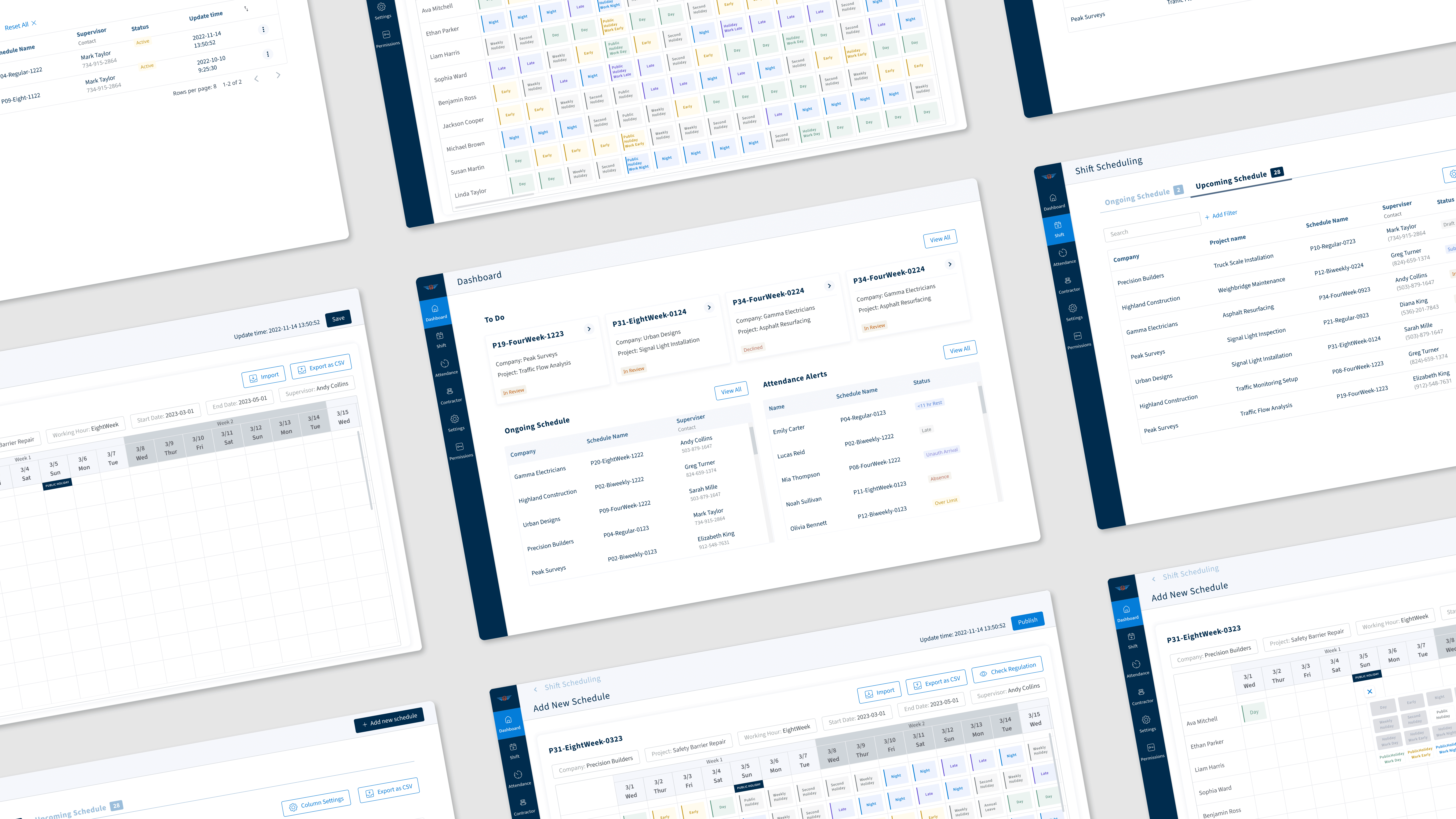

.png)


